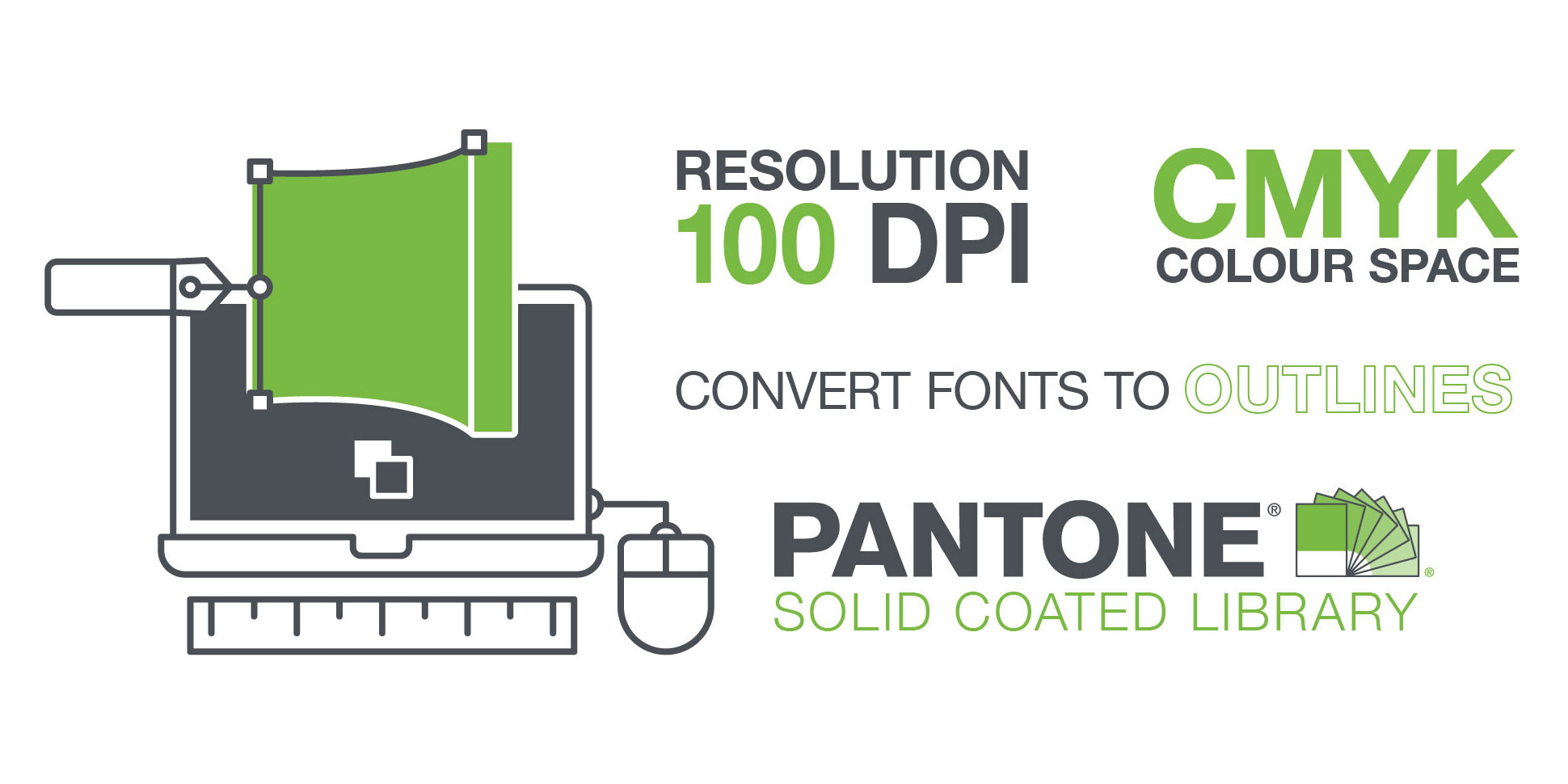Adobe Photoshop® is the preferred application for supplying high resolution raster images. Please refer to our PDF product templates in order to determine your canvas size, bleed areas, etc.
- Files must be prepared at a resolution of 100dpi (110ppi) at 100% final output size. If you are working with a template scaled down to 10% final size, the resulting document resolution would be 1000dpi (1000ppi).
- Submit your completed Photoshop® layout as a flattened TIFF file in RGB or CMYK colour modes.
- We generally run test prints to ensure that the colours in your layout print as close as possible to the colours you expect to see. For greater control over the final colour output, it is highly recommended that you supply the layered PSD version of your layout in addition to the flattened TIFF file.
- To avoid the potential of pixelated text, add text elements in a vector-based layout program such as Adobe Illustrator®. If text must be placed in Photoshop®, ensure that all text has been rasterized if you are submitting a layered PSD file. (Note: it is recommended that text-heavy layouts be created in Illustrator®).